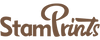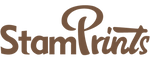Digital scrapbooking
Digital scrapbooking evolved from traditional one. After the advent of powerful and multifunctional graphic editors such as Photoshop, creative people had the opportunity to design their work on the computer. The first digital pages, like paper ones, were quite simple and primitive. But creativity and progress do not stand still - digital scrapbooking is developing by leaps and bounds, and today is extremely popular along with traditional scrapbooking.
On the computer you can design a photo not only in the traditional paper scrapbooking styles, but also make a work in the so-called spatial styles, so loved by designers of digital scrapbooking. Of course, to master the graphic editor and create beautiful and interesting work, you need to spend more than one day studying. But, if you have a desire, there will always be time for it.
Where to start digital work?
1. Graphic editor.
As already mentioned, Adobe Photoshop is the dominant tool for creating digital works today. It has numerous functions, but with frequent use of this program, you will learn and remember them quickly. With Photoshop, you can add any decor, machine stitching, blotches, various stamps, any inscriptions to a page, and all of this is saved on your computer. But the graphic editor will not help you automatically correct an unsuccessful composition, you need knowledge of the rules and techniques of harmonious composition, special skills and experience.
2. Photos.
Digital scrapbooking is primarily aimed at making family albums and preserving the stories and emotional moments of our lives. The beauty of digital scrapbooking is that you don't have to take your photos to a photo lab and print them out. You can process your photo in the editor according to your chosen style or correct an unfortunate shot, and continue to create non-stop. In digital scrapbooking, as in paper scrapbooking, the photo is the main element of the page, but this does not mean that it must necessarily be larger in size than all the other components of the work. Lately, you can find quite a few pages that contain no photos at all.
3. Graphics and digital sets
Graphics are the stuff you use to create digital pages: clipart, backgrounds, captions for titles, journaling text, templates. Elements and captions are created in .png format, background paper in .jpg format. All of this is applicable for hybrid scrapbooking as well - print and use. You can buy the material for work both in a set and separately each type of graphics.
Digital set includes various kinds of embellishments and elements, background paper and lettering.
Template is a Photoshop file where each element of the page is on a separate layer. You only substitute your background paper, photos and embellishments. Using templates will help beginner scrapbookers to improve their Photoshop skills.
In conclusion, digital scrapbooking opens up a world of endless creativity and boundless possibilities. With powerful graphic editing tools like Adobe Photoshop at your disposal, you can design breathtaking pages that capture the essence of your cherished memories and stories. Whether you're a seasoned scrapbooker or a newcomer to this art form, the journey of mastering the graphic editor and exploring the world of digital scrapbooking is an exciting and rewarding one. So, unleash your creativity, embrace the digital realm, and let your memories shine through the enchanting art of digital scrapbooking.